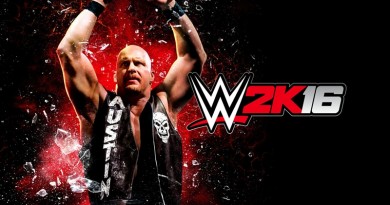Doom 2016 Errors, Crashes and Fixes
Doom 2016 Errors, Crashes and Fixes
Doom one of our favorite video game from childhood is out now with stunning graphics, brutal and intense combat, gruesome and dangerous monsters and great gameplay. But as with the case of every newly game release, Doom also has some issues on the PC. Previously we have discussed some crash issues, Errors, Low FPS and Fixes regarding the Beta version of Doom and today we’ll try to help you guys solve some issues that the final release of Doom has on PC.
Issues that are making gamers crazy are low FPS, random crashes, black or white screens, DLL files missing and other similar problems. In Doom 2016 Errors, Crashes and Fixes we’ll discuss all these issues and provide solutions and workarounds so that you can enjoy this awesome game. First check out the system requirements of the game to see if your computer can run Doom or not?
Doom 2016 System Requirements
Doom 2016 Recommended System Requirements:
- Operating System: Windows 7 | Windows 8.1 | Windows 10 (64-Bit)
- Processor: Intel Core i5 – 2400 | AMD FX – 8320
- Memory: 8 GB RAM
- Graphics: Nvidia GeForce GTX 670 | ATI Radeon HD 7870 (2 GB Video RAM)
- Hard Disk Space: 22 GB Available Space
Doom 2016 minimum System Requirements:
- Operating System: Windows 7 | Windows 8.1 | Windows 10 (64-Bit)
- Processor: Intel Core i7 – 3770 | AMD FX – 8350
- Memory: 8 GB RAM
- Graphics: Nvidia GeForce GTX 970 | ATI Radeon R9 290 (4 GB Video RAM)
- Hard Disk Space: 22 GB Available Space
Doom 2016 Screen Tearing and/or Stuttering Issues:
Some players have encountered this Screen Tearing and/or Stuttering issues, to solve these problems just enable Triple Buffering and V-sync.
Doom 2016 Resolution Issue:
Some players have mentioned in different forums that they’re having a small window in the upper left corner of the screen when they launched the Doom. To solve this issue, Go to This steam community they have a good workaround for this issue.
Doom 2016 DLL Files Missing Issue:
It’s really annoying when you install the game and find out that there’s a dll file missing. It happened to many players recently, the best workaround is to reinstall the game but if you do not want to waste any time re-installing the game you can also copy paste the missing dll file manually. For this, just download This DLL file library software and install it. Launch the application and head straight to the ‘Install DLL files’ tab and search for the missing DLL file and then install it from here.
Doom 2016 Crashing Issues:
Crashes problems are also one of the major causes of frustration among gamers these days these issue spans from crash on startup, crash during gameplay, white screen crahes, random crashes to other random freezes. We have address this issue in the Beta version of the game. Visit Doom 2016 Beta Crashes, Errors, Low FPS and Fixes to solve this issue.
Doom 2016 Poor Performance Issue on PC:
If you are having a poor PC performance for Doom 2016 you can try the following things:
- Open AMD/Nvidia control panle and select Doom for Best Performance.
- Turn Off V-Sync
- Play Doom in Full Screen not Borderless Full Screen Mode.
Doom 2016 Mouse Acceleration:
To turn off the mouse acceleration in the game you will have to edit its config file. Before editing the config file make sure to back it up because if anything goes wrong you can revert back to the original file. Try the following steps to edit your Doom config file:
- Go to this location: C:\Users\your_username\Saved Games\id Software\DOOM\base
- Open the DOOMConfig.cfg in the Notepad or similar application
- Search for “m_smooth”
- Change its value from 1 to 0
- Hit Save and exit
Doom 2016 Turn Off Auto Aim:
Well you cannot turn off the auto aim in Doom 2016. There is not a single way to turn of this auto aim assistance in the game including the PC version of Doom. I’m sure that it’s a mistake and it’ll be fixed with an update patch so we have to sit and wait.
Doom 2016 – Game Not Launching Issue:
This issue may be caused by an outdated driver so make sure that you are running up to date drivers on your system. If you are, and still has this issue I suggest you turn off your antivirus application and then launch the game.
Doom 2016 Developer Mode:
We all love to spice up our gaming experience with cheat codes, but if you activate cheat codes in Doom it will trigger a developer mode and all your progress will be flagged as developer-only. This include any progressed Campaigns or New Campaign. If you use the Console Command you will trigger this phenomena and to get rid of this, you will have to delete the all the save files associated with this Console Command Active Progress. Delete the save games and also disable saving to the cloud in Steam then relaunch the game.
I didn’t try this but I think you can backup your normal save file then use the Console Command and play Doom 2016 with Cheats and Console Commands. And then if you want a non-dev-only game, use your normal save files where you haven’t activated the Console Commands. It’s just a theory I haven’t tried this but it might work. I’ll post it here after trying this thing.
And if you have tried this, tell us in comments if it were successful or not?