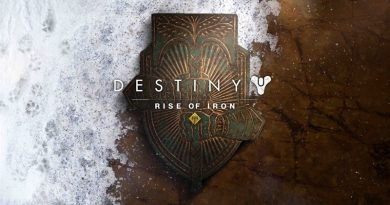Pokemon Go Tracking Pokemon with Radar
Pokemon Go Tracking Pokemon with Radar
Anyone who install the Pokemon Go app on their smartphones tends to explore the world to find and catch different Pokemon. And this can be easily done by using the Radar feature in Pokemon Go. The Radar feature in Pokemon Go is really a great tool which will help trainers figure out different Things. Radar tool can be used to see which Pokemon are around and which Pokemon you should hunt for.
But the problem is that the Pokemon Go does not explain how you can use this Radar feature to actually find and catch Pokemon. In Pokemon Go Tracking Pokemon with Radar guide your will learn how to track different Pokemon with the Radar feature In Pokemon Go.
Pokemon Go Tracking Pokemon with Radar:
The radar tool is a little button in the bottom right corner of your screen that helps you track Pokemon proximity. You’ll have 3, 2 or 1 footprints underneath a Pokemon that you want to track. These footprints indicate distance of Pokemon from you. 3 footprint indicate that a Pokemon is far away and 1 footprint means it is close by. If a Pokemon do not have a footprint you can easily summon that Pokemon to battle.
See Also: Pokemon Go Cheats
Open the radar and pick a 3 footprint Pokemon since they’re very hard to track. It seems simple but you have to test it couple of times before it works. When you’ve a Pokemon selected just walk straight in that direction. Eventually Footprints will reduce or that Pokemon will disappear.
If Pokemon disappears, turn around and go to the other way. This should drop the footprint to 2 which means you’re getting closer. Be sure to acknowledge this spot. You need to know the halfway point, where footprint goes down and at which point it goes back up. Keep going until the footprints goes up again. Mark this point and then go back to the halfway spot between first and second spot.
See Also: Pokemon Go Evolve and Level Up Pokemon
At a halfway spot, you need to turn 90 degrees in any direction and start walking in this new direction. From this Halfway point you’ll be walking away from a Pokemon or right at the Pokemon that you’re tracking. The important thing is to remember halfway point so that you can go back if you’re going in the wrong direction. If the first direction (90 degrees from the halfway point) does not work, try the other way and you should walk right into a Pokemon that you are tracking.
Pokemon Go Radar Bugs:
At the moment the Radar is very hit & miss. While testing the app live, they’d an issue where tracking a Pokemon would not change no matter how much distance you cover. If you’re looking for a Pokemon that is 3 footprints away and it does not change after you travel quite a bit then reset the app. But resetting the Pokemon Go app will make that Pokemon disappear. It is a bug and you have to deal with it for now.
Remember that this radar is bugged and for some Pokemon it just won’t change. If you think you have gone far without any change in footprints, reset Pokemon Go app and let it refresh.