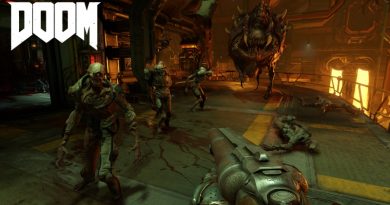FIFA 17 Errors Crashes and Fixes
FIFA 17 Errors Crashes and Fixes
FIFA 17 is one of the best games of September, 2016. Unlike any other games in the FIFA game series, this time FIFA 17 introduced a story mode along with other game modes such as online, manager, etc. The game has pretty improved graphics and gameplay experience to enjoy a more realistic football experience.
The game received mostly positive reviews from different gamers and reviewers, but regardless of these great reviews the game has various issues, errors, bugs and crashes. but don’t worry, we are here to address these issues. In FIFA 17 Errors Crashes and Fixes we will provide you workarounds and solutions for different issues that may face in FIFA 17. Before you jump to the issues section please read the below system requirements of the game to make sure your system can run this game.
FIFA 17 System Requirements
FIFA 17 Minimum System Requirements:
- Operating System: Windows 10 (64-Bit)
- Processor: Intel Core i3 – 2100 – 3.10 GHz
- Memory: 4 GB RAM
- Graphics: Nvidia GeForce GTX 650 | ATI Radeon HD 5770
- DirectX: DirectX Version 11
- Disk Storage: 15 GB
FIFA 17 Recommended System Requirements:
- Operating System: Windows 10 (64-Bit)
- Processor: Intel Core i5 – 2550K – 3.40 GHz
- Memory: 8 GB RAM
- Graphics: Nvidia GeForce GTX 460| ATI Radeon HD 6870
- Disk Storage: 15 GB
FIFA 17 Errors Crashes and Fixes:
Following are the issues and problems that you may face during your gameplay of FIFA 17;
FIFA 17 Resolution Issues:
- Follow the below workaround to solve any resolution problems in FIFA 17.
- Go to the Following location C:\Documents\FIFA 17
- Find a file with the name fifasetup.ini, open it with the text editor such as Notepad
- Edit the following fields for RESOLUTIONWIDTH and RESOLUTIONHEIGHT.
- Save & exit and restart the game.
FIFA 17 Crashing Issues:
If you are facing any of the following issues;
- FIFA 17 crashing at startup
- Any FIFA 17 crashing during gameplay
- FIFA 17 crashing after changing settings
- Any FIFA 17 crashing with black/white screen
- FIFA 17 any other random crash
then you might have an outdated driver in your system. Because most of the times the crashing issues are caused by an outdated system driver(s). To solve the issues you have to update all your system drivers. This may take a long time so, the best thing to do is to use a system scanner application for finding out any outdated driver. Follow the instructions to do this;
- Go to this Page
- Click on the ‘Scan for Drivers’
- It will download a Driver Scanner application.
- Install the application and then scan your system.
- It will provide you with results of any outdated driver on your machine.
- Just install the drivers from the results.
FIFA 17 DLL Missing Error:
If you are facing any dll missing error during or after the installation of FIFA 17 just follow the below instruction to get rid of this error;a
- Download the DLL Library Application from HERE
- Scan your system
- The results will show you all the corrupted and missing files.
- Just replace these with the new compatible files.
FIFA 17 Low FPS Issues:
For Laptop:
Make sure to switch to the dedicated GPU instead of integrated one. And also make sure that your laptop GPU clearly meets the FIFA 17 system requirements.
How to increase the FIFA 17 FPS for PC/laptop:
- Go to the Nvidia control panel and then got to Manage 3D settings, here set the Power Management Mode to Maximum.
- Go to the Task Manager and select the game exe and right click and set the Priority to High.
This FIFA 17 Errors Crashes and Fixes is still in work-in-progress so check back later for more issues and problem workarounds.