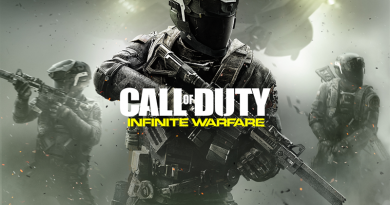Assassin’s Creed Chronicles India Crashes, Errors and Fixes
Assassin’s Creed Chronicles India Crashes, Errors and Fixes
Here is a complete tutorial on what can go wrong while playing or trying to play and launch Assassin’s Creed Chronicles India. First and always examine that is your PC or computer can actually run the game and the best way is to look at the minimum and recommended system requirements for the game. Below you will find these requirements just see if you are not missing something such as graphics card requirement or processor requirement for the game to run smoothly.
Assassin’s Creed Chronicles India System Requirements
Assassin’s Creed Chronicles India Minimum System Requirements:
- Operating System: Windows 8.1 | Windows 8 | Windows 7 Service Pack 1 (32 / 64 Bit)
- Processor/CPU: Intel Core 2 Duo E 8200, 2.6 GHz | AMD Athlon II X2 240, 2.8 GHz
- RAM: 2 GB RAM
- Graphic Card: Nvidia GeForce GTS 450 (1024 MB VRAM) | AMD Radeon HD 5770 (1024 MB VRAM)
- Hard Drive Space: 4 GB of Available Space
Assassin’s Creed Chronicles India Recommended System Requirements:
- Operating System: Windows 8.1 | Windows 8 | Windows 7 Service Pack 1 (32 / 64 Bit)
- Processor/CPU: Intel Core i3-2105, 3.1 GHz | AMD Phenom II X4 955, 3.2 GHz
- RAM: 4 GB RAM
- Graphic Card: Nvidia GeForce GTX 470 (1024 MB VRAM) | AMD Radeon HD 5870 (1024 MB VRAM)
- Hard Drive Space: 4 GB of Available Space
Assassin’s Creed Chronicles India – Change Keyboard Controls
Seriously Assassin’s Creed Chronicles India is made for controller and keyboard controls are really funny. If you do not have a controller and you want to play the game with keyboard you can change the key bindings to your preference by changing the keys in “BaseInput.ini” file which can be located at the following location:
C:Files>Steam>Steamapps>common>BaseInput.ini
Assassin’s Creed Chronicles India – Lag/Low FPS
Most of the time low fps and lag problem persists only due to low end GPU or out dated GPU drivers. Make sure that your graphics card driver is up to date and your system can run the game for this just look at above system requirements for Assassin’s Creed Chronicles India. If you are still having the problem and using Nvidia GPU then there is another solution for you but for all other GPU users you have to wait for update or patch to be released for the game.
Nvidia users can go to Nvidia control panel and there Manage 3D settings and open Program settings, select Switch power management mode and change option to Maximum Performance.
If you are playing the game on laptop, them make sure that you are running the game on Dedicated graphics card and not on Integrated graphics card.
Assassin’s Creed Chronicles India – Cannot Connect To Uplay
If you are unable to connect to Uplay then uninstalling and reinstalling the game might help you. But if you still cannot connect to the Uplay then go to C:\Windows\System32\Drivers\etc and delete the “hosts” file, but before doing so please back up your game.
Assassin’s Creed Chronicles India – Stopped Working Error
If you experience this problem just update all your drivers and if your drivers are up to date and you still has this issue just open control panel and go to System and Security Tab and there click on “System”. In System Tab click on “Advanced System Settings” on the right side. A pop up window will appear, select settings tab in Performance Section and then go to Data Execution Prevention Tab. In this tab select Turn on DEP for all programs and services except those I select. Add you game file to exception list and hit apply/OK.
Assassin’s Creed Chronicles India – Unable to Change Resolution:
If you are unable to change the game resolution from in-game menu then press “alt+enter” it will open the windowed mode, now again press the “alt+enter” you should see the changed resolution now.