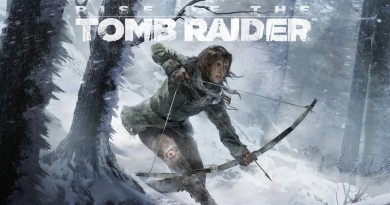Gears of War 4 Issues Crashes and Fixes
Gears of War 4 Issues Crashes and Fixes
Gears of War 4 was available as ultimate edition from 5th October for player who could not wait for the release of standard version on 11th October. The game is released as an exclusive title for PC and Xbox One. The game is well optimized for PC users but it does have some small issues such random as freezes, Windows store errors, online connection issues, etc.
Don’t worry if you are facing these above listed issues. In Gears of War 4 Issues Crashes and Fixes guide we will provide you solutions and workarounds for issues and problems for Gears of War 4. Before continuing to solution and workaround section please take a look at system requirements for the game.
See Also: Every Collectible Location in Gears of War 4
Gears of War 4 System Requirements
Gears of War 4 Minimum System Requirements:
- Operating System: Windows 10
- Processor: Intel Core i5 – 3470 – 3.00 GHz
- Memory: 8 GB RAM
- Graphics: Nvidia GeForce GTX 750 Ti (2 GB)
Gears of War 4 Recommended System Requirements:
- Operating System: Windows 10
- Processor: Intel Core i5 – 4690 – 3.50 GHz
- Memory: 8 GB RAM
- Graphics: Nvidia GeForce GTX 970 | Nvidia GeForce GTX 1060 (4 GB)
Gears of War 4 Issues Crashes and Fixes:
Following are some of the issues that players have reported on different forums;
Windows Store Errors in Gears of War 4:
The developers revealed that in order to properly load and play the game the players have to update Windows 10. Now some users are experiencing “Try Again Later” errors or Download restart errors. There is no official fix of this issue but developers are working on it. For the time being some users have provided some workarounds in Gears of War 4 Forum. Following are the 3 workarounds that players have mentioned in the forum;
- Killer331: Try Again Later, Something Happened On Our End
- Bchaps: Try Again Later
- iAntique: Try Again Later
Please note that these above workarounds are user submitted and they might or might not help you at all.
See Also: Gears of War 4 Walkthrough
Windows Store Error 80070490 in Gears of War 4:
Windows Store team provided the workaround for Store Error 80070490 to players who were encountering the issue. If you are also facing this issue then you can follow the below instructions;
- Press Windows+R and then type regedit
- Go to the following location HKEY_LOCAL_MACHINE\SOFTWARE\Microsoft\Windows\CurrentVersion\Appx\PackageVolumes
- Right click & modify DefaultVolumeKey to 1
- Now Restart the download
Windows Insider Build 14936 Issue in Gears of War:
The Windows Insider Build 14936 is known to have some issues with the UWP video games. For a workaround you will have to roll back to previous version if you want to play the game.
Gears of War 4 Infinite Loading in Chapter 5 of Act III:
Some players have reported that they are facing an infinite loading in the Chapter 5 of Act III in the campaign. The issue appears when you die or select a Reload Checkpoint option in the pause menu. There is a workaround for this issue, just do not build a player-mounted Turret fortification. If you already built then restart the chapter and then finish it without building Turret fortification.
See Also: Gears of War 4 Achievements Guide
Windows Store Error 803f8007 in Gears of War 4:
This error message indicates that Gears of War 4’s digital license entitlement is revoked. Some people got the Gears of War 4 Windows 10 keys illegitimately through the NVIDIA promotion and now they have revoked these keys.
If you think that your Gears of War 4 key is revoked incorrectly then you should contact NVIDIA Support with a proof that you own the purchase. Follow the below steps to initiate the Windows Store team’s investigation:
- In Cortana search bar, run wscollect
- Upload .cab file to download destination, for instance, OneDrive
- PM the account (TC Octus) with the link to .cab download, and information regarding issue encountered and error codes.
Performance Issue with SLI in Gears of War 4:
The game currently have no support for multi-GPU. If you have a single / Mulit GPUs and in Nvidia Control panel the SLI option is enabled you will experience some performance issues. So, for a better gameplay experience please disable the SLI option in Nvidia Control panel.
This guide is work-in-progress and we will update this guide when we find new issues and problems.