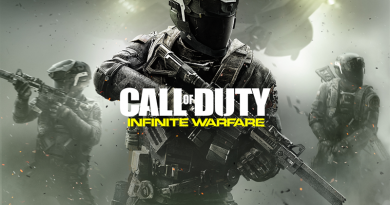Mafia 3 Crashes Errors and Fixes
Mafia 3 Crashes Errors and Fixes
Mafia 3 is one of the most expected game of 2016 and it is also one of the best video game of October, 2016. The Game was released yesterday and players are already facing bunch of issues. These issues include but not limited to crashes, bugs, errors, or FPS drops.
If you are also facing these above issues then don’t worry we have covered you here. In Mafia 3 Crashes Errors and Fixes guide we will provide you solutions and workarounds for different issues and problems in Mafia 3. Before you jump on to the Crashes Errors and Fixes section please take a closer look at the system requirements for Mafia 3. This sequel of Mafia is a pretty heavy game in terms of graphics and require a lot of CPU and GPU power for smooth gameplay.
See Also: How to Customize Cars in Mafia 3
Mafia 3 System Requirement
Mafia 3 Minimum System Requirement:
- Operating System: Windows 7 (64-Bit)
- Processor: Intel Core i5 – 2500K
- Memory: 6 GB RAM
- Graphics: Nvidia GeForce GTX 660 | ATI Radeon HD 7870 (2 GB)
- Disk Storage: 50 GB
Mafia 3 Recommended System Requirement:
- Operating System: Windows 7 (64-Bit)
- Processor: Intel Core i7 – 3770
- Memory: 8 GB RAM
- Graphics: Nvidia GeForce GTX 780 | Nvidia GeForce GTX 1060 | ATI Radeon R9 290X (4 GB)
- Disk Storage: 50 GB
Mafia 3 Crashes Errors and Fixes:
Following are some of the issues/problems that players are facing;
30 FPS Limit in Mafia 3:
Some players have found that there is a 30 FPS limit for the PC version of the game. Well it’s really an unexpected thing. There is currently no solution for this but developers said that they will fix this issue with the upcoming patch. So, our best bet is to wait and see how thing pan out with the next patch.
See Also: How to Customize Weapons in Mafia 3
Mafia 3 Blurry Image Issue:
Some users are complaining about the blurry image in Mafia 3. They said that even after disabling the Motion Blus, the mage was still blurry. If you are also facing this issue then use the following workaround:
- Try restarting Mafia 3.
- Disable the Depth of Field option in the Mafia 3 options.
- Lower anti-aliasing settings. It’ll make Mafia 3 more sharp.
Crashing Issues in Mafia 3:
Many users are facing different crashing issues and problems such as crash on startup, crash during gameplay, crashing with black / white screen, crashing issue after changing settings or any other random crashing problems. If you are too experiencing the issue then you have to update your graphics /GPU drivers. If you have done that already and still facing the issue then unfortunately you have to wait for the update patch.
See Also: How to Earn Money Fast in Mafia 3
DLL Files Missing Error in Mafia 3:
DLL file missing error are pretty frustrating issue in games nowadays. Some players are complaining about dll missing errors after the installation. If you are facing the same issue then follow the below workaround:
- Download and install the DLL Library application for HERE.
- Perform a complete system scan.
- In the results replace all corrupted / missing DLL files.
Cutscene Stutter and Desync Audio in Mafia 3:
Some users both on Consoles and PC are facing stutter and desync audio. If you are playing the game on PC you can turn off the Vsync or try lowering graphics quality. If the issue still persists then we just have to wait for the patch.
Freeze Issue at Soup Kitchen Tutorial in Mafia 3:
Some users reported that the game freezes many times in the Soup Kitchen Tutorial of Mafia 3. If you are also facing the issue then you have to restart the game until it solve the issue all by itself. If you are looking for a quick workaround then sadly, there is none aside from waiting for the upcoming update patch.
See Also: Mafia 3 Achievements Guide
Camera Spinning Issue in Mafia 3:
Some users faced a camera spinning problem while playing with the gamepad on their system. well, at this time, there’s no proper workaround for this issue and you just have to unplug and play the game with keyboard and mouse.
Tutorial Prompts Issue in Mafia 3:
Some players are reporting that they get locked in the tutorial part of the game. The game’s tutorial prompts won’t close even after pressing an appropriate button. To solve this issue try the following workaround;
If you are using a keyboard and the tutorial prompts won’t go away then use a gamepad for this part of the game. And if you are playing the game on gamepad then use keyboard for this part. After completing the tutorial you can switch to your desired control method.
See Also: Mafia 3 Trophy Guide
Borderless Window in Mafia 3:
In Mafia 3 game menu, there’s no option for borderless window. But there’s a workaround that you can try:
- Right click on Mafia 3 in the Steam Library and select properties.
- Now select the Set Launch Options in General tab.
- Write the following -windowed -noborder -h (resolution height) -w (resolution width)
- Save & launch the game.
Mafia 3 Not Launching:
If your game won’t launch then you can try using the .exe file for launching the game. You may get an error this way, just search for that specific error and you will find a good workaround. Someone solved this issue by updating the windows so you can try that too. Otherwise we just have to wait for the patch.