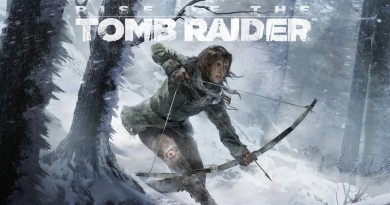Naruto Shippuden Ultimate Ninja Storm 4 Crashes, Errors and Fixes
Naruto Shippuden Ultimate Ninja Storm 4 Crashes, Errors and Fixes
Naruto Shippuden Ultimate Ninja Storm 4 is recently released and well received by the gamers and critics. Naruto Shippuden Ultimate Ninja Storm 4 is an action-adventure fighting and anime video game based on famous Japanese manga and anime series Naruto Shippuden. As always the case with newly released game titles this game has no exception in returning different errors, crashes and other similar problems while launching or during the gameplay of the game. In Naruto Shippuden Ultimate Ninja Storm 4 Crashes, Errors and Fixes we will try to cover all possible errors and crashes that you may face during the gameplay.
First of all please check the below system requirements for the game, to be able to play this game without any issues and problems. Most of the time it’s our hardware that is not capable to play the game, so try to have at least minimum system requirements in your computer.
Naruto Shippuden Ultimate Ninja Storm 4 System Requirements
Naruto Shippuden Ultimate Ninja Storm 4 Minimum System Requirements
- Operating System: Windows 7 (64-bit)
- Processor: Intel Core i3 – 530 2.93 Ghz | AMD Phenom II X4 – 940 3.0 GHz
- Memory: 4 GB RAM
- Graphics: Graphics Card with 2048 MB video RAM and Pixel Shader 5.0
- Hard Drive Storage: 40 GB available space
Naruto Shippuden Ultimate Ninja Storm 4 Recommended System Requirements:
- Operating System: Windows 7 (64-bit)
- Processor: Intel Core i5
- Memory: 8 GB RAM
- Graphics: Nvidia GeForce | ATI Radeon (3 GB Video RAM)
- Hard Drive Storage: 40 GB available space
Naruto Shippuden Ultimate Ninja Storm 4 – Main Menu Lag:
If you are facing a lag in main menu during start of game, you need to unplug any unwanted USB device and reboot your computer/PC.
Naruto Shippuden Ultimate Ninja Storm 4 – Severe Lag and Low FPS:
If you are having similar issues in your game, there are some solutions and workarounds that may help you, first solution is for Nvidia Graphics Card users, go to Nvidia Control Panel and set GPU performance to Maximum in “Manage 3D Settings”, and also set priority for the game to “High” in your “Task Manager”.
Second thing you can do is change the below listed values in your Naruto Shippuden Ultimate Ninja Storm 4.ini / NSUNS4.ini file, but before changing any value it is recommended you keep backup of original file so that if something goes wrong you can revert back to previous settings.
[screensetting]
iMaxdecalsperscale = 100
Framerate = 25
You can set your frame rate to 30 or 40.
Third solution for the above issue is that you can update your hardware drivers, look for any out dated driver and install update version of that. If you do not know how to do that just install a driver scan application and scan your computer for any out dated driver.
Naruto Shippuden Ultimate Ninja Storm 4 – White/Black Screen:
There is yet no perfect solution for the issue but the most recommended and preferred solution is to update your graphics card driver. As the new games keep coming, your GPU should be updated to play all these games and it’s a must do thing! If you do not know how to check for out dated drivers please refer to the above point and follow the instructions to update your drivers.
Naruto Shippuden Ultimate Ninja Storm 4 – Stopped Working Issues:
If Naruto Shippuden Ultimate Ninja Storm 4 suddenly stopped working, then it may be due to unwanted junk, registry and temporary files in windows. Install any Cleaner application such as “CCleaner” and scan your computer for any errors. Clean your computer with the application and then reboot your system and launch the game!
Naruto Shippuden Ultimate Ninja Storm 4 – DLL Files Missing Issues:
These days most of the games has similar DLL file missing errors and issue which are really annoying. But you can easily solve these issues by downloading this DLL library software which includes tons of dll files. After installing this application go to “DLL Files” tab and find the DLL missing in your computer by tying the name of the file in search box. When you find the file just press install and you are good to go.
Naruto Shippuden Ultimate Ninja Storm 4 – DirectX Issues:
If you are facing DirectX issues in Naruto Shippuden Ultimate Ninja Storm 4 just update your DirectX to the latest version and that’s it!
Naruto Shippuden Ultimate Ninja Storm 4 – FPS Drop Issues:
If you are facing this problem then Press Windows key + R, and type msconfig in the search, Open “System Configuration” tab and check the box in front of “Use Original Boot Configuration” and click apply and restart your system.